Product Support
AcuMesh Wireless RS485 Installation Guide
The standalone AcuMesh module can be connected to any device that has a RS485 port.
Connecting the AcuMesh Transceiver to a Computer
If connecting the AcuMesh transceiver to a computer, the USB mini-B cable must be used. In this case the computer will power the transceiver using the USB mini-B cable, the external power supply is not needed.
Connecting the AcuMesh Transceiver to a Device with RS485 Port
The transceiver needs to be powered using the power supply that is included. The 'TR+' and 'TR-' terminals on the transceiver need to be connected to the device's +/- terminals on the device's RS485 port.
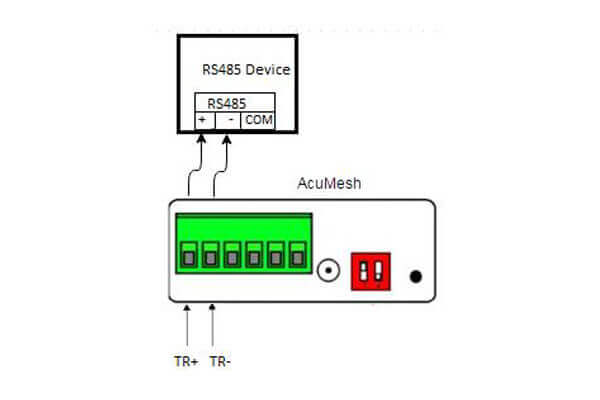
Figure 2: RS485 Installation
Connect the provided antenna to the AcuMesh transceiver.
Installing the AXM-Mesh Module for use with Acuvim II
The AXM-MESH module is designed to work with the Acuvim II series power meter. Attach the AXM-MESH module to the back of the Acuvim II series meter. Just like any other module that is connected to the Acuvim II series meter, the AXM-MESH module must be connected to the back of the Acuvim II series meter first before any IO module.
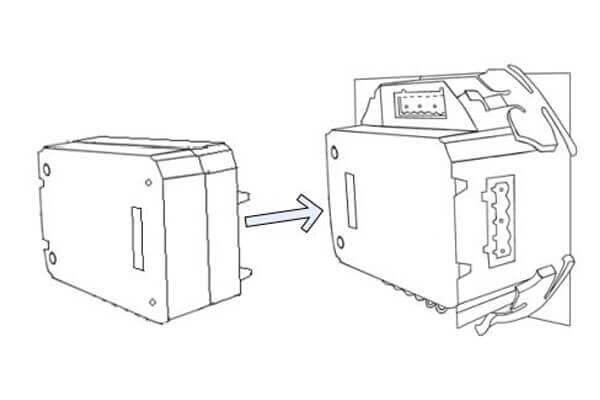
Figure 3: AXM-Mesh Installation
Attach the provided antenna that comes with the module.
