Product Support
RIK Rogowski Integrator Kit Installation Guide
This document outlines the steps to install the Rogowski coils to the integrator and configure the Integrator to output a current to a certain range.
Wiring the RIK
The diagram below illustrates how to connect the integrator.
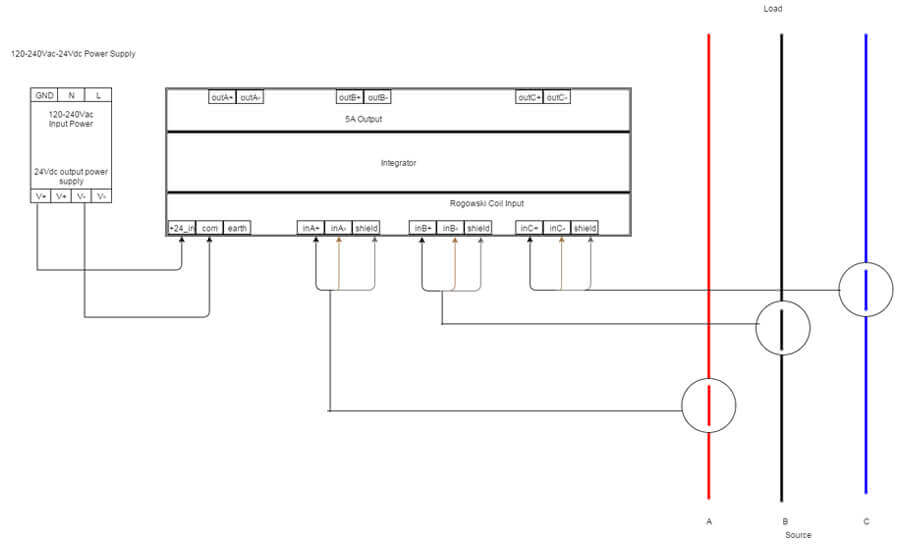
RIK Power Supply Setup
The Integrator requires a 24Vdc supply to operate. There is a 100-240Vac adapter mounted next to the integrator that will provide this power.
- Connect the input power supply that is between 100-240Vac to the 'L' and 'N' terminals of the power supply.
- The 24Vdc output will be available on the '+V' and '-V' terminals of the power supply.
Connect these terminals to the '+24vDC' and '-24vDC' terminals on the Integrator.
RIK Input Settings
Connect the Rogowski coil leads to the input channel on the integrator. The white leads of the CT are the positive wire and the brown lead is the negative wire.
- Connect the white lead to +Input and the brown lead to -Input. The sheild of the Rogowski coil can be connected to the sheild terminal on the input of the integrator.
- Open the coil by pulling apart the black connector of the CT.
- Install the CT around the conductor to be measured. Verify the CT is installed with the CT facing the same direction as the current flow direction indicated by the arrow on the black connector.
- Re-attach the coil together.
- Repeat above steps if using more than one CT.
Ensure that the CT connected to each channel of the integrator is around the correct phase/line voltage.
RIK Output Settings
Connect each output channel to the 5A current input power meter.
- '+Output' is to be connected to the positive current input terminal of meter.
- '-Output' is to be connected to the positive current input terminal of meter.
RIK Configuration
Configure each channels dip switches to output the desired range. I.E. to output a signal rated for 1000A the dip switches 1 through 5 for the three channels must be configured to be 'ON', 'OFF', 'OFF', 'ON' and 'OFF' respectively.
- Enter this current ratio into the meter so it can read accurately from the integrator.
