Product Support
Accessing the AcuRev 2020-WEB through Localhost
The AcuRev 2020 can be accessed without knowing the IP address of the meter as long as it is in the same Subnet as the computer/device accessing the meter. Accessing the meter through Localhost is advantageous when configuring the meter to obtain its IP address through DHCP and it is not known what the new IP address will be.
Simply type in the following in a internet browser: http://serialNumber.local
Where serialNumber is the serial number of the AcuRev 2020-WEB.
The serial number of the AcuRev 2020-WEB can be found on the side of the meter on the silver label.
Alternatively, it can be found by connected the meter directly to a computer and accessing the meter at it's default IP address of 192.168.1.254. Once a local network has be established between the computer and meter, simply type in the IP address of 192.168.1.254 into a web browser.
Log in to either the User or Admin access level (password is view and admin respectively). Click on Status and select Device Information to obtain the serial number(look for the serial number under Web Module).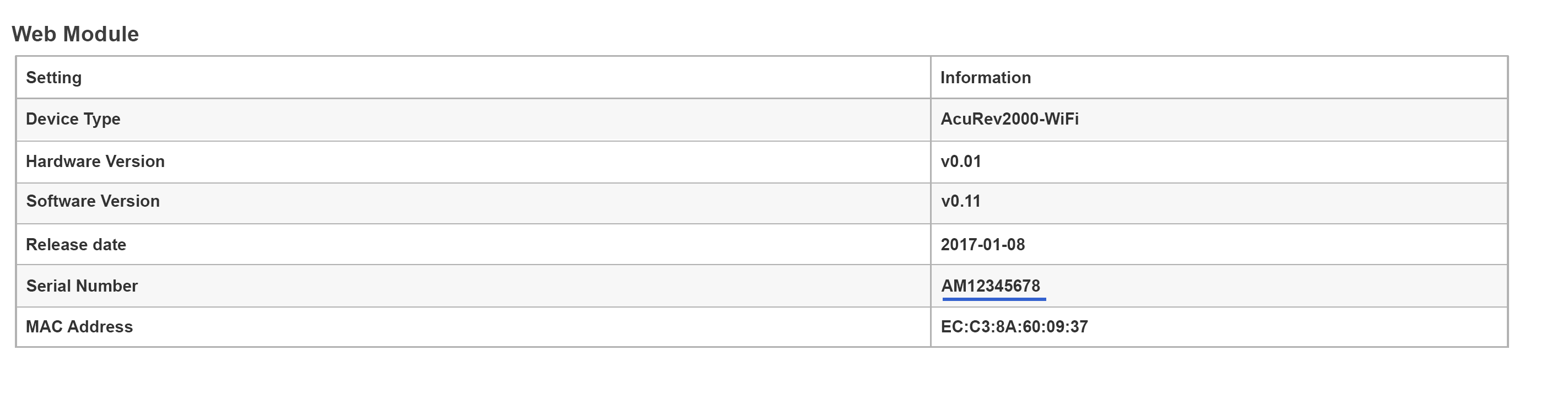
Figure 1
In the above example, type in http://am12345678.local into a web browser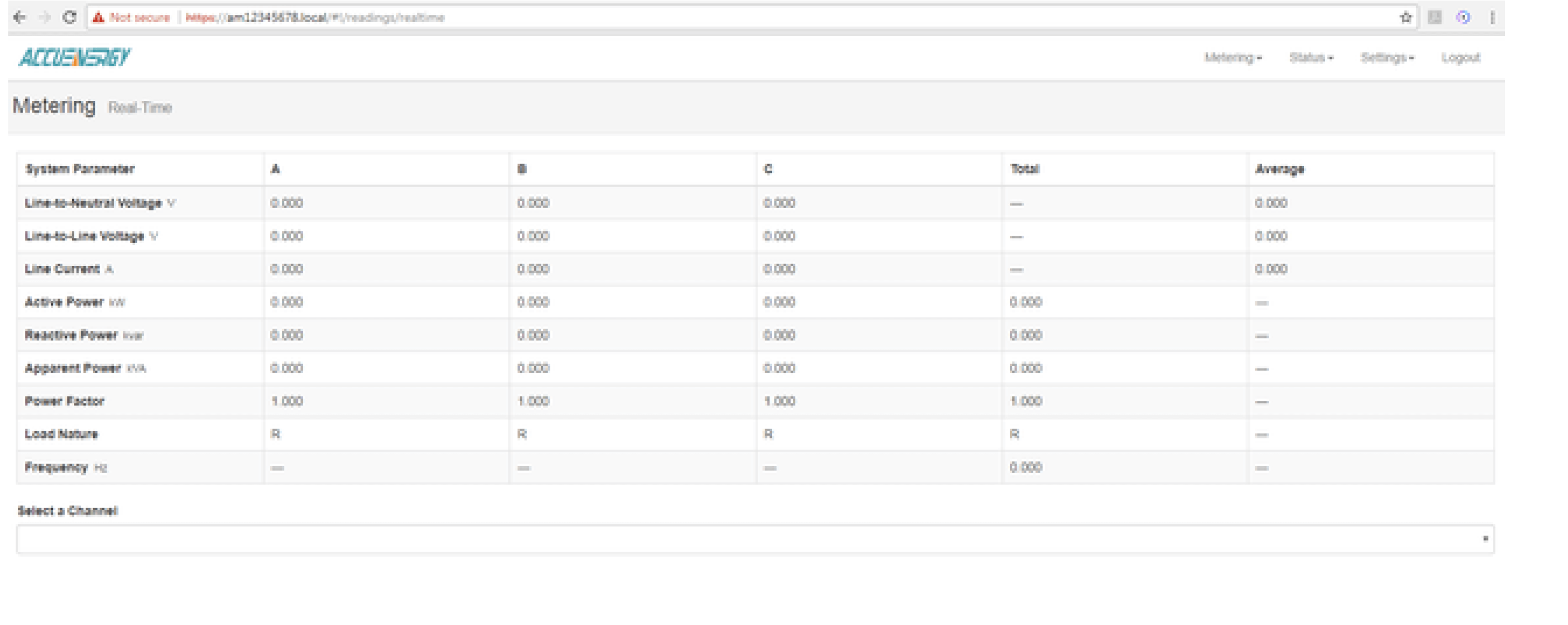
Figure 2
