Energy Analysis
& Reporting
Engineered for building managers and facilities engineers, AcuCloud's professional-grade energy analysis and reporting tools are designed to provide actionable insights into the energy consumption of critical systems, individual loads, and entire facilities. Automatically generate powerful reports to share with stakeholders. With easy access to historical data and consumption patterns, insightful energy analysis is only a few clicks away.
AcuCloud’s Insightful Energy Analysis
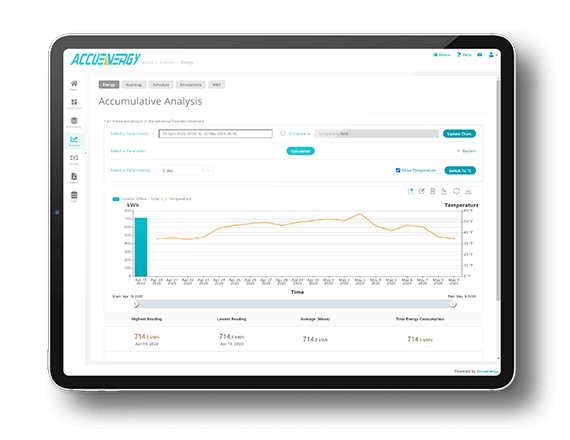
Aggregate all data from multiple meter points automatically
Graphically display consumption information & create reports for individual meter points or entire facilities
Compare and contrast collected data with historical consumption information to gain insight into usage patterns
Correlate consumption with local temperature information
Quickly spot and annotate outliers or anomalies as part of a comprehensive energy management strategy
Analyze facility operating schedules to quickly identify improvement opportunities
Perform measurement & verification (M&V) analysis to determine energy savings at the component or system level (IPMVP Option B)
Data Analysis Features
Detailed Accumulative Energy Analysis
View the energy consumption for a given time frame or easily compare one time frame to another. Compare kWh consumption data against local temperature to accurately correlate energy usage and spot important trends, then export as an image for easy report creation or download as a CSV file to integrate into other datasets.

Heatmap Analysis
Use the powerful Heatmap tool to visualize periods of high or low consumption. The color gradient corresponds to energy consumption, making it easy to spot periods of high usage. Identify improvement opportunities and add annotations for a selected time period to add context to in-depth analysis.
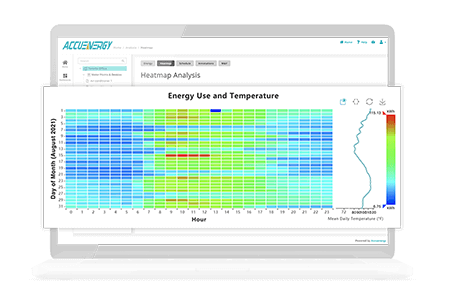
Operation Schedule Analysis
Perform an analysis of a facility's operating schedule to determine whether operational changes can make a significant impact to the bottom line. Make adjustments to energy consumption and customize the kWh charges to uncover practical savings opportunities.
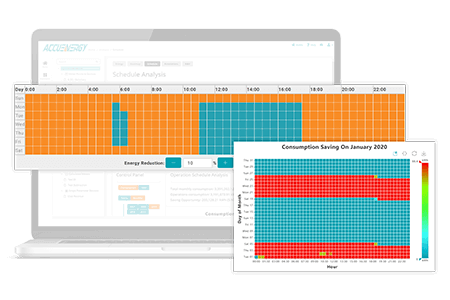
Custom Annotations
Keep track of important events, equipment upgrades, system updates, or other changes that impact energy consumption. Create detailed annotations to provide crucial insight into energy consumption patterns.
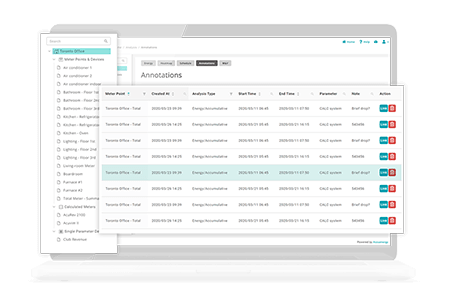
M&V Project Tracking
Create and track measurement and verification projects based on IPMVP Option B methodology—a retrofit isolation method designed to place emphasis on specific equipment or a system independent of the rest of the facility. The M&V tool helps to quantify energy savings estimates to understand comprehensive value of equipment or system upgrades.
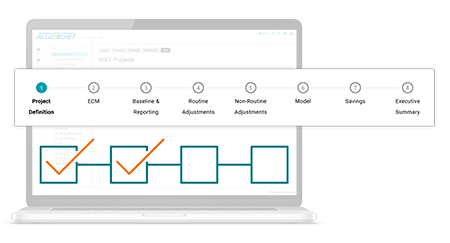

Create Powerful Reports
Generate a variety of powerful reports to keep track of essential information, such as consumption trends, top consuming meter points, month-to-month comparisons, and more. Each report provides easy-to-interpret, comprehensive data designed to accelerate critical facility decisions and maximize energy savings. Automatically create and send reports via email to keep stakeholders informed.
Pricing Plan
AcuCloud meter point plans offer organizations the most versatile options available. Choose any plan combination to suit your installation requirement. Each plans offer an unlimited number of metering points to allow organizations to scale up projects at any time.
STEP 1: Choose an Organizational Tier
The organizational tier will determine the configuration of the dashboard, which analysis and reporting tools are available, and custom branding options.
AcuCloud
LITE
| Default Dashboard provides access to essential data | ||
|---|---|---|
| Analyze energy by using basic analytics tools for preliminary energy investigation | ||
| Analytics Tools | ||
| View reports for facility-wide consumption and meter deployment | ||
Select AcuCloud LITE Plan
NEXT STEP: Add A Metering Point Option
AcuCloud LITE Plan Selected
AcuCloud
PLUS
| The customizable dashboard provides quick access to essential data and a wide range of metrics | |||
|---|---|---|---|
| Analyze energy & real-time metered data. Access all analytics tools for in-depth energy investigation | |||
| Analytics Tools | |||
| Use the complete suite of advanced reporting tools | |||
| Customize the AcuCloud experience by adding brand logos and colours | |||
| Reports | |||
Select AcuCloud PLUS Plan
NEXT STEP: Add A Metering Point Option
AcuCloud PLUS Plan Selected
STEP 2: Add One or More Meter Point Tiers
AcuCloud Meter Point plans offer organizations the most versatile options available. Choose any plan combination to suit your installation requirement. Each plans offer an unlimited number of metering points to allow organizations to scale up projects at any time.
FREE
| 1 Year of Data Storage | |
|---|---|
| 1-Hour data logging interval |
Select FREE Plan
DATA LOGGER
| Unlimited data storage | |
|---|---|
| 5-minute data logging interval |
Select DATA LOGGER Plan
BILLING
| Unlimited data storage | |
|---|---|
| 5-minute data logging interval | |
| Access to all billing features | |
| Tenant-level access available |
Select BILLING Plan
FREE
| 1 Year of Data Storage | |
|---|---|
| 1-Hour data logging interval |
Select FREE Plan
DATA LOGGER
| Unlimited data storage | |
|---|---|
| 5-minute data logging interval |
Select DATA LOGGER Plan
BILLING
| Unlimited data storage | |
|---|---|
| 5-minute data logging interval | |
| Access to all billing features | |
| Tenant-level access available |
Select BILLING Plan
*The Meter Point Tier will determine activated features for each meter point tracked within the AcuCloud platform. A meter point is defined as an individual 1-phase, 3-phase, I/O channel, or "calculated" meter point under measurement.
AcuCloud LITE
with the FREE Meter Point Tier
Ideal for basic, remote access to overall facility consumption trends, this option combines essential analysis tools with a 1-hour logging rate for simple tracking.
- Simple, remote meter access
- Energy and real-time analysis
- Track consumption trends
- 1-hour data logging interval
- 1-year of data storage
AcuCloud LITE
with the DATA LOGGER Meter Point Tier
By combining basic analysis tools with unlimited data storage and a 5-minute logging interval, this option is ideal for energy managers who need to visualize current consumption as well as year-over-year trends.
- Simple, remote meter access
- Energy and real-time analysis
- Track consumption trends
- 5-minute data logging interval
- Unlimited data storage
AcuCloud LITE
with the BILLING Meter Point Tier
This option is a solution for building managers who need basic analysis with a suite of tenant billing features. Provide tenants with the access they need to view their energy usage while logging overall consumption trends.
- Simple, remote meter access
- Energy and real-time analysis
- Track consumption trends
- 5-minute data logging interval
- Unlimited data storage
- Access to billing features
- Tenant-level access available
AcuCloud PLUS
with the FREE Meter Point Tier
Designed for energy managers who need in-depth analysis and reporting, this option combines the full suite of advanced tools with basic data logging functionality.
- Simple, remote meter access
- Access to all analytics tools
- Access to all reporting tools
- Customizable dashboard & branding options
- 1-hour data logging interval
- 1-year of data storage
AcuCloud PLUS
with the DATA LOGGER Meter Point Tier
For energy managers who need advanced data logging capabilities as well as analysis tools, this option delivers a feature-rich suite of analytics and reporting with current consumption information.
- Simple, remote meter access
- Access to all analytics tools
- Access to all reporting tools
- Customizable dashboard & branding options
- 5-minute data logging interval
- Unlimited data storage
AcuCloud PLUS
with the BILLING Meter Point Tier
Designed for building managers who need a complete tenant billing solution, this option combines the complete suite of advanced analytics and reporting tools while providing tenants access to view their energy consumption.
- Simple, remote meter access
- Access to all analytics tools
- Access to all reporting tools
- Customizable dashboard & branding options
- 5-minute data logging interval
- Unlimited data storage
- Access to billing features
- Tenant-level access available
